Having previously touched on how to master your Facebook page, I want to roll with that in this post and talk about Facebook page photos. Facebook is ever changing and so it becomes necessary to start updating posts like these often. And, simply put, Facebook can be overwhelming with all of the changes, algorithms and other nonsense they do to keep small business owners who use FB as a marketing tool in check.

Since I have shared the image sizes before, this post will offer you tips and tricks to use images on FB to your advantage. Ready? SetGo!
1 | Size it right!
As I previously discussed, sizing is important to make your Facebook page graphics and images eye catching, trendy and professional. Sometimes graphics creators (yes, even Canva!) don't update new dimensions often so it's smart to have a guide saved somewhere. Rather than rely on another blogger for help, I like to keep Facebooks own words bookmarked for easy reference.
2 | Pay attention to detail!
Facebook may keep you updated on your images sizing but did you know that that those stats change when you create and ad or boost a post? A client of mine recently had issues boosting her posts even though they were correctly sized. Why? Because boost posts can only use 20% of your text, including what's on the graphic.
So what this means really is that you need to pay close attention to the detail in each post so that you won't run into any issues when and if you decided to pay to boost it. You definitely do not want to pay to only have your posts kicked or have zero response rate due to conflict with the requirements for things other than the correct image size!
3 | Don't overshare!
Said the queen of oversharing? You're probably thinking "yeah, ok Elle. You overshare all the time!". Which is an accurate statement.
But the second you hit the "upload" button and your images are now hosted on Facebook's servers, you lose the rights to your own images. It doesn't matter how long it took to create them or that it has your childs face on it. Facebook owns it as their intellectual property so be careful what and how you share.
FYI - This applies on your personal page as well.
Start the Discussion:
What helpful tips for Facebook images can you share?Are there any areas of FB images you struggle with?
How do you best use Facebook page photos?
Happy Blogging!




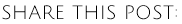







No comments:
Post a Comment