
I know there are a ton of posts out there about alt tags and such for photos. I never claimed to be able to reinvent the wheel after all. But with things such as this, everyone has a bit of a different way of going about things. And today I am going to show you my personal method for getting images ready and posted.
Get clicky wit it!
1 | Naming
Whenever you create an image or edit a photo you have to save it on your device in order to upload or share it. That's where naming comes in. Whatever name you save your file under is the name that will appear as the name of the photo or graphic. So basically, you don't want to keep the name your camera or phone calls your image. That's usually a digitalized name like IMG_1234 or DCIN3456. And I can 100% guarantee that is not how you want people seeing your images named!

The method I use to organize my photos was actually heavily influenced by an ex-boyfriend of mine. Ever the OCD, he had a fantastic organization system for all of his computer files and I wound up adopting his photo filing. It looks a little like this: My Media >> My Photos >> Year >> Month.Day >> Subject

Since I have my photos broken down by subject I can easily reference the set I want when it comes time to edit for posting. At this stage, my photos are still named whatever my camera or phone saved them as. Because I play with sizing so often I don't usually change the name until I have altered the original to my exact specs. This way I have both the edit (which is appropriately named) and the original (which is named from the device I took it with).
NOTE: When I work in Canva, I don't both with naming the photos themselves because I am going to uploading them to a main graphic and the name will reflect what I wish to call it for the post it goes in. In short, there's no reason to rename those photos because I rename the whole graphic in Canva anyway.
To the point, when naming your photo, use names that are accurate and descriptive but also short and to the point. Save the long sentences for the title and alt tag. Speaking of those...
2 | Titles & Alt Tags

A | Titles
Titles are what will appear when people search for your image keywords. This is particularly evident in Pinterest via the "Pin It" buttons we see everywhere. Whatever you put in your image title is the "caption" for the image so to speak. Keep your title to a short but descriptive sentence, do not keyword stuff and make sure that you are using proper grammar.
EXAMPLE:
A GOOD Title: Sarah playing with Polly at grandmas and laughing.
A BAD Title: Sarah Plays with grandma
The reason this is a bad title example is because I am betting you scored more than one usable photo from Sarah Playing with Grandma. Add in a few extra details to flesh out your title.
Despite what it sounds like, an alt tag is not a series of tags you stuff into a photo. It's yet another descriptive sentence that search engines will also use to direct traffic your way. In the above example, the alt tag should read:
Seeing my mom play and laugh with the dog and my beautiful daughter was amazing. I loo forward to many more days like this!
You can keep the same alt tag (just tweak it a bit here and there), for the most part on all images from a specific post. Just make sure you add slightly different words and punctuation.
Naming, titles and alt tags are not rocket science. It sounds much more difficult than it really is. I highly suggest going back and altering each image from your previous posts, but go right ahead and start now on naming all your wonderful new post images!
PS: These same rules apply to all images on your blog. Even your headshot on the sidebar is not immune to SEO so be sure you are adding photo descriptions to every last image you are using and displaying on your blog.
Start the Discussion:
How do you work SEO Optimization into your photos or graphics?Do you use a keyword finder to find the most searched words?
Happy Blogging!



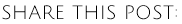







I have been tagging all wrong! This is one of the most helpful posts I have read in a long time! I have been naming my pics and alt-tagging in the following format: Ex. pamela-bond-simply-organic.blueberry-enzyme-mask...I've never tried a keyword finder but I do use tags that are widely used in my niche such as cruelty free and organic beauty....Would love to get your feedback!
ReplyDeleteHi Lucy! You can signup for Google Ad Words via Google Analytics. It's free :) I use it weekly to help me get all the necessary keywords I need for posts. Over using the same words is considered keyword stuffing so be careful! I'm thrilled you found this post helpful! Thanks so much for coming by! - E
Delete