You have a website and you're on social media. How do people know that the page they've landed on is yours and connects too your site? Branding, my friends! That's how.

Today I am going to talk a little about how you can brand your social media pages so that there is no question as to what page any of your followers have landed on. From making a banner to keeping it real, your websites branding must bleed over into your social platforms. Why? Well let's click clack and I'll tell you all about it!
Have you ever been on a blog that you love and wanted to follow along but there just wasn't any way to tell that the link you followed led to that particular blogs social media page? It happens to me quite often. Or worse, the have no way to get to their social media at all!
Since we have all seen blogs like this, there will be no need to call anyone out (unless it happens to be you. Then I am calling you out and urging you to contact me today! << shameless self promotion). This is where Branding comes in and will play the largest part of transitioning your readers into becoming followers.



It's pretty well known around here that I use Canva for all of my image and graphic needs. I even wrote a post about Canva and how you can use it to create your social media images. It's easy peasy to set up in Canva because they provide you with pre-sized blank images or even templates to get started.
Annnnnnnd, I have created this handy infographic with all of the image sizing you need to make sure your brand is flush and carried over to every last platform!

The important thing to remember is to brand yourself to the max. Never let anyone question whether or not an image they see on Pinterest or anywhere else is yours.
Questions about Branding? Check out these posts:

Since we have all seen blogs like this, there will be no need to call anyone out (unless it happens to be you. Then I am calling you out and urging you to contact me today! << shameless self promotion). This is where Branding comes in and will play the largest part of transitioning your readers into becoming followers.
So let's get started!
Banners (Facebook, Twitter, G+, Etsy, YouTube)
Banners are an extension of your blog or website header. They should be clear and contain your brands name, tagline, URL and email address as the banner is nearly always the first thing a new reader or follower will see.Profile Photos (All Platforms)
Always, always, always (I can't say this enough), use the same profile picture or headshot that you have in your blogs sidebar. You want to show consistency and that you are a professional in your niche. All of your platforms shoulld have the same image and it should be of your face (unless you work as a team, then a logo is ok). People love brands who are humanized so this is your one shot to show that you are a real person just like them.
App Covers (Facebook)
App covers are really only used for aesthetics. They keep the flow going when followers scroll through your page and can be used to pull the eye to where you want them to go. Because they are small images you want to keep them simple and use logos or single words to convey what they are.
Board Covers (Pinterest)
Board covers will show that your Pinterest is well organized and planned out as well as let your readers and followers know that you are serious and professional. Keep them simple and to the point but be clear and convey exactly what can be found on each board.
Getting Set Up
If you have hired a designer, they will usually offer some sort of social media package with all your branding ready to be uploaded to each of your social platforms. If they do not have a package like this, you can either request one or you can ask them if you can use the designs they have created for your blog/website on your social media.It's pretty well known around here that I use Canva for all of my image and graphic needs. I even wrote a post about Canva and how you can use it to create your social media images. It's easy peasy to set up in Canva because they provide you with pre-sized blank images or even templates to get started.
Annnnnnnd, I have created this handy infographic with all of the image sizing you need to make sure your brand is flush and carried over to every last platform!

The important thing to remember is to brand yourself to the max. Never let anyone question whether or not an image they see on Pinterest or anywhere else is yours.
Questions about Branding? Check out these posts:
Social Media | Mastering Your Facebook
Social Media | Mastering Your Twitter
Marketing | Making the Most of Your Brand
Overall, keep in the front of your mind the message that you want to convey to your readers and followers and your brand will do the rest!
Start the Discussion:
How have you carried your brand into your social platforms?
What advice do you have for the newbies starting their own brand?


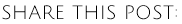







so much harder than i thought can you help me get though it all hun
ReplyDeleteHi Samantha, thanks so much for coming by and leaving a comment. I would be happy to discuss your blog via email if you'd like to reach out. ElleAyEsse@gmail.com
Delete- E
Great info & very well written article, I don't know why my facebook page gets blur as I upload it. I keep the banner size in my mind as well..
ReplyDeleteHi Khadija, Where are you uploading your photos from? It's very likely that they blur because of low resolution. Try saving your images in the original format or making larger graphics :)
DeleteThanks for popping by to leave a comment! I'm happy that you found this post helpful <3
- E
Very helpful. Especially the image sizes.
ReplyDeleteHi Laina! Thanks for coming by to say Hi! I am so glad you found it useful! - E
DeleteThis post was very helpful - thank you so much! I hope you didn't get this twice - my internet connection went down for a minute.
ReplyDeleteHi Marie! Nope, it only came through once :) I am so happy you found this post useful! Thanks so much for popping by and leaving a comment!- E
DeleteThanks for a wonderful link. I love reading how to improve my blogging and it makes sense to me. Now I'm going to go try it.
DeleteThanks Sheryl! I always love hearing that I am creating valuable content for my readers! Thanks so much for coming by and leaving a comment! - E
Delete