How I organize my Pinterest boards is a bit of a hot topic for me lately. Admittedly, Pinterest is an area that I struggle with. True, I do get quite a bit of blog traffic coming through from Pinterest but in reality, I use Pinterest as a tool for several other things (more on that later)

I decided to write this post after a client I act as virtual assistant for asked me about her boards and how she had them organized; if there was anything she could or should be doing to improve how her boards are laid out. Needless to say I had a lot to say on that matter so I decided to take a bit of our conversation and bring it here, on my blog, to all of you.
First, let's a take a look at my boards:
I took this screen capture to showcase all of my boards at once. Now let me break them down a bit so you can get an idea of what all I have going on.
- The top "shelf" (if you will) consists of what I what I want any new viewer to see before they start following along. Because I am a Solopreneur, it's important that the first thing anyone sees is my own blog boards. My plan to improve this will include I aim to create a board for each topic I cover on both of my blogs. This way I will have an index, so to speak, for new followers.
- The next section there are things I love, that interest me and places my own readers can go to find well upon well of information and inspiration. From growing their own businesses to roundups of the best blogging help available, I provide resources that may beyond my own scope as a consultant.
- Following this are additional resources that I want to keep on hand but that I also believe my readers can benefit from. These boards are topics I don't usually cover on my blogs or, if I do, I do it in a minimal capacity.
If you'll notice one thing I do not do is alphabetize my boards. I just do not believe that it is an important part of organizing my boards. What I choose to do instead is showcase my boards based on how many Pins I have on them. This shows my readers where my own interests lie as well as just how deep I have been into the web of the topic at hand.
There is no right or wrong way to organize your Pinterest!
But here are a few things you can do (right now!) to improve your readers and followers overall Pinning experience with your boards:- Put your blog board(s) front and center so they do not get lost in the mix
- Keep all personal inspiration boards that cover topics you do not blog about secret.
- If it does not relate to your brand, don't Pin it (or Pin it secretly)
- Once you reach between 150-200 Pins on a board, start a new one and keep them next to each other on your list.
- Create and Keep boards that cover all aspects of your brand and what you write about. If you talk a lot about design, create a board that shows off others designs)
- Go through your boards regularly (I like to do it once a quarter). Make sure you are only keeping Pins that are still active and relevant to your brand or lifestyle
Now it's YOUR turn:
How do you organize your Pinterest account?Do you have a secret board addiction too?
What are your favorite boards to follow?
Until next time,




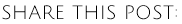







No comments:
Post a Comment