If you pop over to Pinterest and type in "workflow" you will wind up with more Pins than you know what to do with. And if you were to go ahead and read all of them you will likely still not find the flow you are looking for. Because to each his own and no two workflows are the same.
It took me a long time to streamline my own client workflow. I admit that I eat up every post from my favorite bloggers on how they streamline their process. I also fully admit to borrowing anything that works from anyone I know.

In the end, it took me over a year to fully finalize a client workflow that works for me and today I am sharing that with all of you fine readers! Can't wait to read it? Clickity click yo!
So here's a screen capture for a client I just took on:

And here is what the file for a completed client looks like:

Crazy right?
Because I have a lot of things that go into a client design, I have a lot of information I need to keep on each client. Hillary had a lot of code that needed to be hard coded into her template. She works with a few blogger networks and, of course, needed her GA code and Pinterest verification. I also needed a place to keep all the various URLs that will need to be added to things such as social media icons and other places she links up.
My client workflow usually starts out clear and concise and winds up with coding everywhere that only a designer could understand. True story: when I sent a screen shot of the completed client file to a client, she was in shock that so much goes into the building of a blog. It isn't just fluffy bunny posts and cute graphics after all.
So how do I break down my workflow?
I start with our initial contact and I make sure I have a word doc open during a consultation. This way I can take notes on my impressions and refer back to them once the potential client becomes an actual client. Then, when the deposit is paid, I send out my new client welcome packet that details what is in the package they purchased and my design process. I also send out a new client questionnaire with a specific set of questions aimed to tell me more about my new client and the over all "look" they are going for as well as what functionality the new design will need to have.
From there I have each client create a secret board on Pinterest which they add me to and I have them Pin anything they feel fits their style and conveys what they are wanting to achieve with their new design. This includes Pins of every possible kind from pictures of living room styling to newsletter box design. This step is also crucial for the design process because without it my new client and I will spend far too many hours going through shades of blue before we settle on the exact color she wants to use.
After about a week to a week and a half I build the initial mood board (1 revision) which will include Pins from their secret board as well as elements I find myself online. Since a mood board is meant to act as a jumping off point for inspiration, it doesn't matter what images I use or if they are licensed. I probably won't be using these photos in the final design anyway and I only really need the mood board to make sure my client and I are visually on the same page and I am capturing the "feel" they are wanting to have throughout their new blog design.
Once the mood board is approved I create the brand board (2 revisions). A brand board differs from a mood board in that these are the actual elements we will be using on the final design. From background images to textures and patterns, I include it all here. This is also where I will show my client what their social media icons will look like and how I plan to work up a clean and easy to use sidebar and footer.
Also because I build on the stock Blogger theme, I am able to offer my clients the ability to add, remove or change anything they like later without having to pay someone to make said changes. I'm a very hands on designer and I like teaching my clients how to use their blogs, set them up or just add a photo somewhere. Most designers create and install and then let it go where I am more than thrilled when a client tells me they sent the mock to a friend who loved it.
Once the design is finished (about 2 weeks) I set up a date to install it. This requires me to be added as an admin to their Blogger blog but I have my install flow down to less than 30 minutes. For a few days to a week post install I like to stay attached to the clients blog in the event anything is problematic or just needs altering.
Rather than play a guessing game with fonts (been there, it's NO fun) and colors, by providing each client with a style sheet they can edit and alter anything that goes with their brand and have the carry over flow perfectly.
I email my clients as I check each section off in my workflow to look at the updates and give approval. Th full design process from initial contact to install usually takes a full month. Yes, I am slower than some designers but that is simply because I am so hands on and like my clients to see everything as it is created and added.
What is your biggest complaint about designers in general?
How can you streamline your own workflow?
See ya next week!
Once the mood board is approved I create the brand board (2 revisions). A brand board differs from a mood board in that these are the actual elements we will be using on the final design. From background images to textures and patterns, I include it all here. This is also where I will show my client what their social media icons will look like and how I plan to work up a clean and easy to use sidebar and footer.
Then it's time to move to phase two: Designing
I create a new mock blog on my own Blogger account to design for each client. They receive the URL and can watch the entire process. One thing that really sets me a part from my designer peers is that my clients can see every element as it is added and provide feedback or ask for changes. I like my clients to see the product they paid for forming the way their readers will see it that way there will be no need to go back later and change logos or signatures or the location of their social icons.Also because I build on the stock Blogger theme, I am able to offer my clients the ability to add, remove or change anything they like later without having to pay someone to make said changes. I'm a very hands on designer and I like teaching my clients how to use their blogs, set them up or just add a photo somewhere. Most designers create and install and then let it go where I am more than thrilled when a client tells me they sent the mock to a friend who loved it.
Once the design is finished (about 2 weeks) I set up a date to install it. This requires me to be added as an admin to their Blogger blog but I have my install flow down to less than 30 minutes. For a few days to a week post install I like to stay attached to the clients blog in the event anything is problematic or just needs altering.
Meanwhile, in my workflow
I am busy checking off things as I create or add them, saving snippets of code or urls for later use and making sure I have everything I will need to send off to my client in their style sheet. I always send out the full style sheet before install that includes the fonts and colors used as well as the patterns or textures, logos and the blogs header so that my clients can create branded graphics for posts or social media or work up business cards.Rather than play a guessing game with fonts (been there, it's NO fun) and colors, by providing each client with a style sheet they can edit and alter anything that goes with their brand and have the carry over flow perfectly.
I email my clients as I check each section off in my workflow to look at the updates and give approval. Th full design process from initial contact to install usually takes a full month. Yes, I am slower than some designers but that is simply because I am so hands on and like my clients to see everything as it is created and added.
Start the Discussion:
Have you ever worked with a designer for your blog?What is your biggest complaint about designers in general?
How can you streamline your own workflow?
See ya next week!




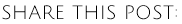







No comments:
Post a Comment